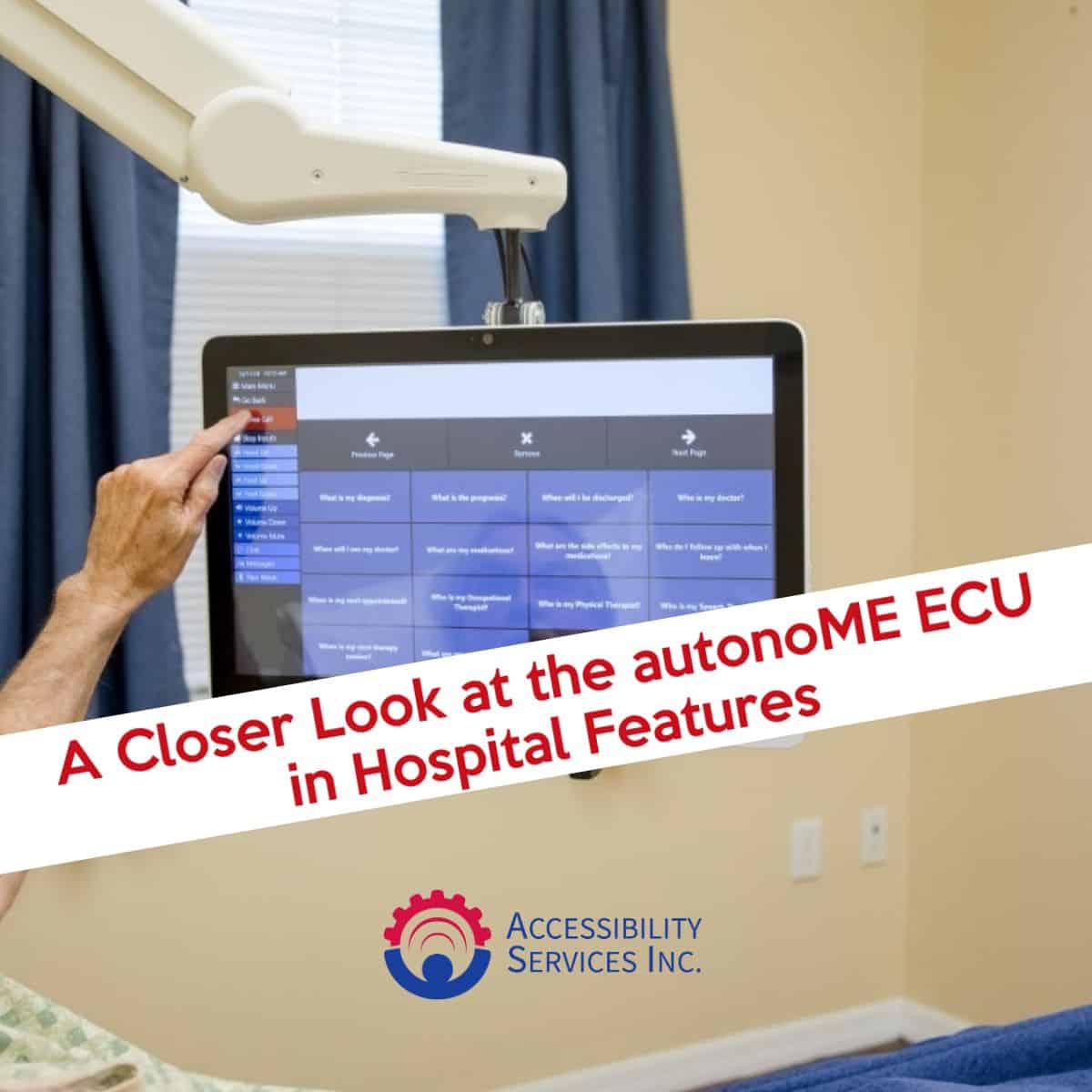A Closer Look at the autonoME ECU in Hospital Features
Part Two
We are continuing our series on the autonoME’s ECU in hospital features. The autonoME commercial/hospital ECU is the world’s first custom environmental control unit offering integrated voice assistive technology and a full television experience in one single package. Our previous article outlined the autonoME’s different input methods, discussed the integrated television experience, and highlighted how users can easily surf the Internet. Today, we will look at three more distinct features of this revolutionary custom environmental control unit/speech generating device.
User-Friendly Menus and Commands
The autonoME commercial/hospital ECU features large, user-friendly menus and commands. The main menu page is comprised of two sections: a side panel and the application area. The side panel contains commands and functions that will always be visible. The right larger application area contains apps designed for specific features and controls.
Stop Inputs
The Stop Inputs command is located in the side panel menu. This is used for inhibiting the voice, head tracking and eye tracking input methods. A user can stop the dwell clicking associated with the head and eye tracking when reading what is on the screen. The Stop Inputs button will allow them time to find what they are looking for without the cursor moving around and inadvertently clicking commands.
Nurse Call
The popular Nurse Call command activates the nurse call light and alerts the nurse call station. This is always available even when a patient is using an app or when Stop Inputs is activated.
Our next article will cover more features of the autonoME commercial/Hospital ECU.
Accessibility Services, Inc. is a leader in the development of assistive technology for individual with quadriplegias and individuals with debilitating diseases such as ALS and MS. We customize our autonoME commercial ECU devices to meet the needs of each facility. Not all environmental control units are equal. We invite you to experience the autonoME difference. Give us a call to schedule a virtual or in-person demonstration today!