Looking for support on #autonoME? We can help! Watch this step-by-step tutorial on how to use the latest Connect app on autonoME to message Team ASI’s Tech Support directly.
- Select Connect on the Main Menu.
- Click Support in the Connect app.
- Choose Provide Feedback.
- Click the Connect with Support option.
- When the keyboard appears, type your message directly to our Support Team.
- Click Submit.
- You’re done!
Your messages go straight to Team ASI and you can expect a response during our regular business hours (Mon-Fri, 8:00am – 6:00pm EST).
More questions about autonoME? Head to our website, www.accessibilityservices.com