autonoME Update: Upgrade to Message Bank
The latest autonoME update allows you to use any input method to record a personal message in your own voice. Watch this brief tutorial to see how:
- To begin, select “Message Banking” from the Main Menu.
- Click the “Add” button at the top of the screen.
- The keyboard allows you to name the phrase you’re going to record. Type a name based on the phrase.
- Select “Next” at the top of the screen.
- Next, choose the duration of the recording based on how long it is going to take you to speak the phrase.
- Before you begin recording, check that the “Message Bank Phrase” is correct and that your microphone is working (the green bar is lighting up).
- Click “Start Recording”. Once the countdown clock in the middle of the screen reaches “0” and the blue area turns green, begin speaking the phrase.
- Review your recording by clicking “Review”.
- To edit your recording, click “Redo” and the autonoME system will take you back to the recording screen.
- Once you are satisfied with your message, select “Save”.
- Now, your new message is listed with the other previously recorded messages and ready for use anytime.