In this video we will provide step-by-step instructions on best practices when accessing and streaming content from Netflix on autonoME.
autonoME users can stream their favorite Netflix shows and movies right through their device. Using ASI’s Control Menu, specifically designed to make popular applications, web browsing, and games accessible for everyone, users can easily sign in, navigate, and watch anytime.
Ready to login? Follow this simple guide to get started.
Step-by-Step Instructions:
- Select “Web Apps” on the autonoME Main Menu.
- Then choose the Netflix icon to open the app.
- A new window will appear and the autonoME Control Menu will move to the right side of the screen.
- Select “More” at the bottom of the Control Menu.
- Choose “Sign In”.
- Select “User Name” and use the keyboard on the screen to enter your Netflix username (i.e., your email or phone number associated with your Netflix account), then click “Send” in the top right corner.
- Choose “Password” on the Control Menu and use the keyboard to input your Netflix account password, then select “Send” again.
- Select “Sign In” on the Control Menu and begin enjoying your favorite shows and movies anytime, navigating easily, with any input, using the buttons on the Control Menu.
*Purchase of the autonoME system does not include a Netflix subscription.