A new update is here for autonoME!Users with previously recorded, personal messages as .wav files on platforms like Audacity Team can now import those recordings right to their device.
Steps to Importing Recorded Messages:
- From the Main Menu, select Settings.
- Access the Admin Panel.
- Select the Recordings tab.
- Choose Import Recordings.
- Select the folder where previously recorded, personal messages are saved as .wav files.
- Recordings will appear with the names of the original .wav files in the provided box.
- To access personal messages, go back to the Main Menu.
- Select Message Banking.
- Previously recorded, personal messages will appear here, ready for playback.
Have questions or ready to get started? Contact us now.Autonomy made better with autonoME technology.