Using the accessible web browser and navigational menu on the autonoME device, users can explore their favorite websites, search, and save pages using any access method, including:
This is a quick guide to accessing the web through autonoME.
- From the autonoME Main Menu, choose the Browser icon.
- Using the accessible navigation menu, autonoME users can scroll through the page, select items, and bookmark their favorite websites with their preferred access method.
- Selecting the Links button conveniently lists all the active links on the page, giving user the option to control their browsing experience in a different way.
- With the navigation menu, autonoME users can bookmark their favorite website with any access method.
- To bookmark a website, select Search on the navigation menu.
- Using the preferred access method, type in the URL you’d like to visit and select Go.
- Once the page has loaded, select Bookmark on the left side of the navigation menu.
- Then, enter a name for the page that is easy to recognize in the space provided.
i.e., for accessibilityservices.com we have named the bookmark “ASI Homepage” - Select Go.
- Now the page has been bookmarked.
- To see a list of saved pages, simply select the Bookmarks button on the right side of the navigation menu.
No matter your access method, autonoME makes web browsing accessible for everyone.